 Features of Hakko FX-100:
Features of Hakko FX-100:
- Very quick to heat from sleep to temp
- Tips no included
- Made in Japan
Hakko FX-100 User Manual
The Hakko FX 100 is a complete change for Hakko as far as how it addresses its ion technology, and it’s soldering station technology. This is an RF handpiece using induction heat technology. It gives some pretty amazing advantages to this iron over some of the others on the market.
One of the things that is very impressive about this soldering station is just how quick it gets to temp.

A lot of people don’t like to read manuals. Well, this is very easy. You’ve got three buttons down here, and you hit any one of these buttons. It’s going to be mode, display, and set. There are normal and boost mode. If you go to boost mode, what that is going to do is it’s going to get the soldering station up to 50 degrees Fahrenheit or more soldering power as it’s demanded, as it’s needed, as it’s demanded by the soldering connection that you’re actually working on.
Beyond just the boost mode, which is probably the most commonly used. There are also such things as you can have it do tip time, tip loads, and tip recognition. So you can have this system recognize what tip you’re working on. Say you’re a supervisor, you’re working down the line, you want to make sure everyone’s using an O2 tip. It can also say how long that tip’s been in service, the number of times that tip’s been under load, so there’s a lot of interesting features on it. You may not use them right out of the box, but they’re really cool and super simple to get to.
How to Change Temperature on Hakko FX-100
One thing that you might notice is absent when you fire an FX100, how to change the temperature? Take your tip, plug it in and you’re off to the races. The recommended temperature is 750 degrees Fahrenheit. No need to adjust temperatures, nothing. It’s soldering at that temperature with a high degree of stability.

If you don’t want your operators to be able to adjust anything, lock them out. If you want them to adjust everything, leave it the way it is. But that is a very cool feature for people who want that very tight process control, want to know exactly what they’re soldering at and want to know that their operators cannot deviate.
The FX 100 is Hakko’s first foray into RF technology. RF technology is a very stable tip temperature. It gives you a great deal of thermal recovery. The Hakko design uses induction heat technology. This means that this tip right here, which goes for around $18, is going to give you a significantly better tip life than other irons on the market that use the same RF technology.
There are so many cool features about this FX 100. We covered many of them here.
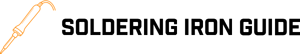



The Hakko FX 100 certainly seems like a complete change for the Hakko. I love the incorporation of the new soldering station technology and other impressive features they have chosen to include in this. Its foray into RF technology is particularly unique for this product line of soldering equipment and tools.
Hi, Nick! Thanks for your comment.
Wow, I had no idea they came out with a different version. I thought there was only the Hakko Fx 888D, great to know that there is an alternative. I have the other Hakko but I would love the opportunity to work with this one.
There is really nothing else on the market that compares to this product. It’s one of the only soldering tools I own, and it’s been reliable and useful since the day I got it.
This is ideal for work with sensitive devices for the medical and aerospace markets. There is no requirement of calibration, you just plug it in, turn it on and you are ready to go. That’s a very effective point to use I think.
This is ideal for work with sensitive devices for the medical and aerospace markets. There is no requirement of calibration, you just plug it in, turn it on and you are ready to go. However, Its advanced system design optimizes execution by reducing the loss of power, while maintaining the lowers EMI levels. That’s a very effective point to use I think.