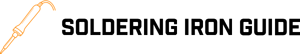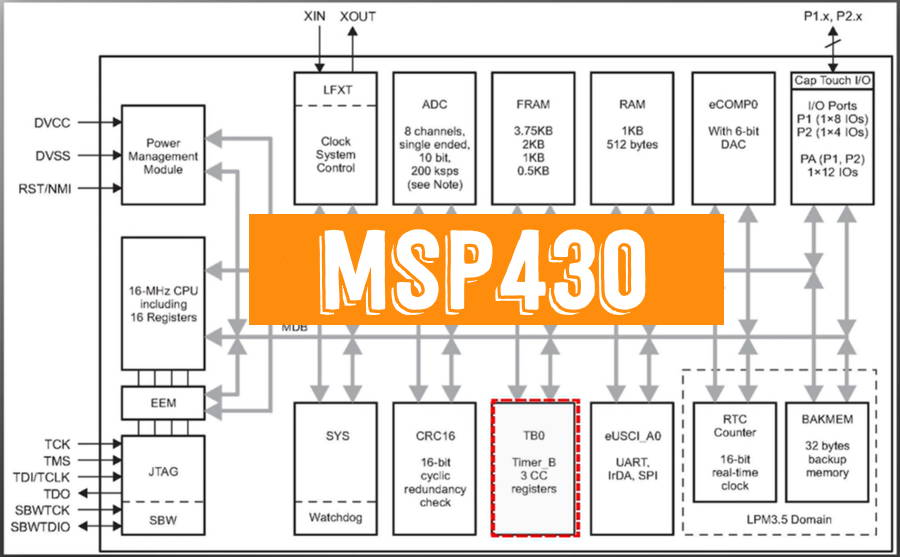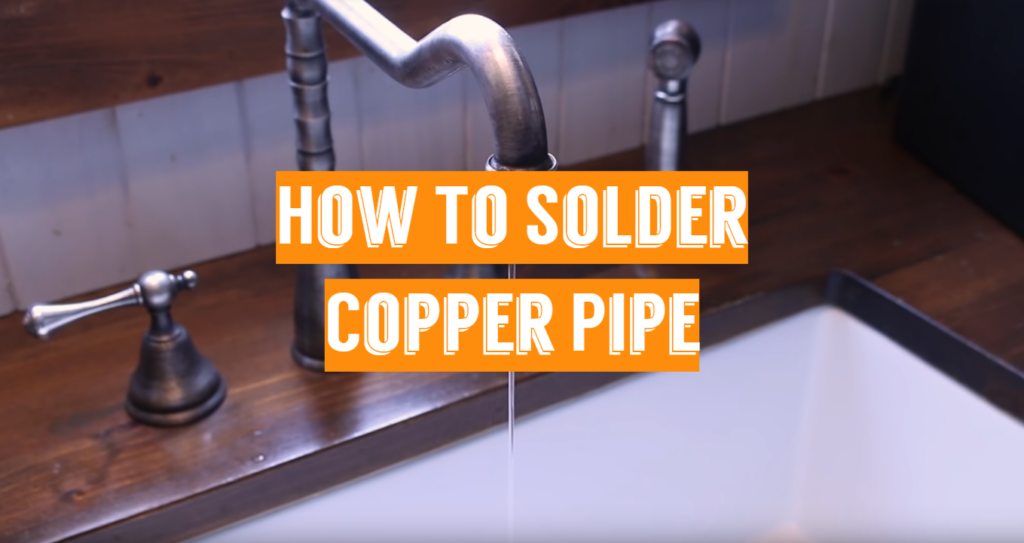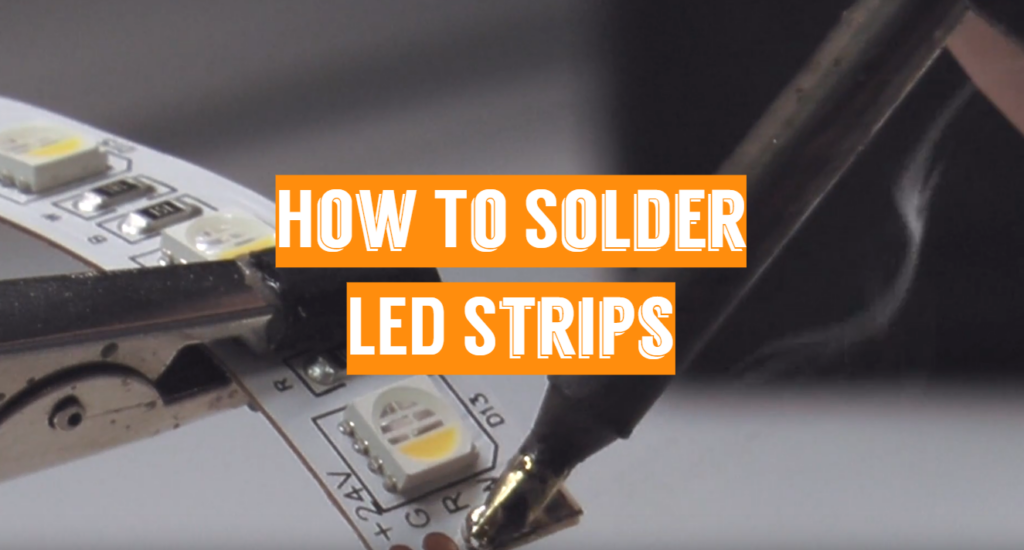The MSP430 by Texas Instruments is a powerful line of microcontrollers. It offers a wide range of capabilities and features to suit almost any product requirement.
I’ve used these on many projects and have had very good experiences with this family of microcontrollers.
MSP430 code is written in the C programming language and uses an Eclipse-based editor called CCS (Code Composer Studio).
To Write Code on the MSP430, do the following:
- Obtain a Dev Kit for the MSP430 chip family you want target
- (Download the latest version of CCS (Code Composer Studio)
- Install CCS making sure to check the MSP430 Feature libraries
- Download and Install the MSP430 Code Examples from the TI Website
Writing Code for the MSP430 with Examples:
1. Code Composer Studio (IDE) Install:
You can download the latest CCS on the TI website.
Be sure to get the full install, not the web install as it may have issues trying to load the correct components over the network.
Install the examples and documentation when given the choice during the setup.
2. The MSP430 Launchpad:
If you already have a MSP430 Launchpad then you can plug it in after you install CCS.
You should get the Launchpad for the correct family of MSP430 you are interested in. They can vary wildly and may not have much in common with another MSP430 device.
3. The MSP430 Code Examples:
After installing the CCS IDE, you should go to Tools and Import the code examples you are interested in.
Similar to Arduino, most MSP430s run at 16MHz clock speed. You can run these clocks much slower, i.e 8MHz, 4Mhz, etc, to lower your power consumption if needed.