Since a voltage regulator offers a controlled and steady voltage for the microprocessor, you may power Arduino Nano in 3 ways:
- Mini USB cable: The USB cable is the most common and therefore the simplest way to power the Arduino Nano board. The basic USB link provides 5V & 3.3V to the board and allows for a total current draw of 100mA;
- VIN pin and battery: If the electric current usage is greater than 100mA, the Arduino Nano should be powered by the VIN pin. The voltage must be in the range of 5 to 20 volts. As a result, you can use an external 9-Volt battery to power the Nano board;
- 5V pin: You could also connect 5 Volts directly to the 5V (pin 27). This can be 3 AA (or AAA) batteries, which is 1.7V x 3 = 5.1 Volts
Since batteries put out a steady, clean voltage, you should be fine. Keep in mind you may want to use Lithium AAs instead of Alkaline because the lithums will maintain their nominal voltage till the very end, whereas alkaline will start to drop in voltage the minute you put them to work.
I use Energizer Lithium AAs for my projects, and you can buy them anywhere. Keep in mind, if you use a larger voltage battery you have to use Vin, and that voltage gets stepped-down to 5V, so there is some loss in that circuit. The 5V pin bypasses this, so it is a tradeoff on battery size and weight, but at least you have these options.
Can you Power Arduino Nano with 12v?
Yes, since the Vin (pin 30) supports 5 – 20 volts DC, you can plug a 12 volt source or battery directly on that pin.
How to Power Arduino Nano with 5v
If you have a 5 volt source like a battery or 3 AAA batteries, you can plug them directly into the 5v (pin 27).
Arduino Nano Power Consumption
The Arduino Nano’s power usage is clearly influenced by the electrical equipment it is attached to and the role it is doing. However, much of the time when you are concerned with power usage, you may want to know how to reduce the Arduino Nano’s power consumption.
The Arduino Nano’s reference power consumption for a 9V power supply = 22.05mA, which is less than the Arduino Mega’s (73.19mA) and Arduino Uno’s (73.19mA) reference power consumption (98.43mA).
Reduce the clock speed from 16 – 8 MHz to 18.5 mA to reduce power usage. The power demand is also lowered to 3.41mA as the power supply is decreased from 9V to 3.3V.
Another way to save power is to use less of it. The current usage is lowered to 4.83 mA when using a 9V power supply, and the minimum power consumption for the Nano is 3.42 mA when using a 3.3V power supply and the low power setting.
Keep in mind if you have any LEDs on the board that stay lit, they will eat power, so disable them in software or remove them with a soldering iron.
See Related Reviews:
- Best Arduino Starter Kits
- Best Arduino Boards
- Best Arduino Books
- Best Arduino Shields
- Best Bluetooth Modules for Arduino
How to choose a battery for powering the Arduino Nano board?
For the portable projects, several of us want the Arduino to be powered by a battery. Because of its small size, the Arduino Nano is also used for compact experiments. For low-power and small-scale ventures, it’s small and powerful.
There are a variety of ways to power an Arduino device, but choosing the right battery will make or break a project. To fit a battery to a particular mission, several trade-offs are needed. Choosing between a primary and secondary battery is one of the first choices to make.
Primary batteries have been around for over a century and are the most popular kind of battery. They’re non-rechargeable, standard-sized, and reliable in almost every situation. It comes in regular sizes ranging from AAA to D Cell and provides a constant 1.5 volts to power a computer. A 9V battery, which is made up of tiny individual 1.5-volt batteries, is often referred to as a primary battery. Primary batteries are ideal for handheld devices that do not need a lot of power and are not used in remote areas.
Secondary batteries, on the other side, come in a variety of shapes and sizes. They are rechargeable, reliable, and typically cost more than any primary battery. Any batteries necessitate special handling and charging equipment, depending on the type of battery. They will burn up or even burst if used incorrectly.
The battery rating can give you an idea about how long the circuit can work. For eg, if your circuit draws 35 milliamps continuously, a 3400mAh battery could last around 4 days.
1) Primary cells
Carbon zinc, alkaline batteries, coin cells, 9V batteries are examples of non-rechargeable primary batteries that may be used for powering your Arduino board. When choosing a power source, each has its set of characteristics to remember.
Carbon zinc batteries
Carbon zinc batteries have been in use for more than a century. Every cell can provide 1.5 volts of power. They are low-cost, built for light loads, and have a long lifespan. The carbon-zinc batteries have a long life span, but they are not rechargeable and are not meant for usage in very cold temperatures.
Never use this method for some other kind of primary cell. When stacking carbon-zinc batteries to raise voltage, all of the cells must be the same kind. Carbon-zinc double-A (AA) batteries have a capacity of 400-900 mAh. They’ve been substituted by alkaline batteries in recent years.
Alkaline batteries
Compared to carbon-zinc batteries, alkaline batteries get a higher energy capacity (how much energy a battery will hold) and a longer shelf life. The rating varies depending on the load added, ranging from 3000mAh at a low current rate to 700mAh for a high load.
An alkaline battery’s output voltage decreases when the battery is utilized, so its usage is determined by the load specifications. It can comfortably accommodate light loads, but heavy loads (1A) limit the battery’s useful life. Alkaline batteries with the double-A (AA) designation will produce up to 700mA of current without overheating. Alkaline batteries are a safe option for devices that aren’t too demanding. It also helps you to expand the ability by switching from an AA cell to a C cell or even a D cell.
9-Volt batteries
The iconic 9V battery can be classified as either Lithium or Alkaline. This non-rechargeable battery is composed of smaller cells packed together to produce a 9-volt source. A 9-V lithium battery with a capacity of 500mAh and a current of 25ma has a life span of just over 24 hrs. It will take less than 8 hrs to produce 1A. Alkaline batteries have a much lower capacity.
The 9V batteries run through a linear control when attached to an Arduino, lowering the voltage to an appropriate amount. A standard 9V battery will be drained by this alone. It would be safer if three AA batteries are wired directly to the Arduino’s 5V feed, avoiding the regulator. However, this would not rule out the possibility of modifying and programming an Arduino to operate on a 9V battery.
Coin cell batteries
The coin cell battery is basically a non-rechargeable battery based on Lithium. It is a low-power cell with the ability to be stacked to raise the voltage. It’s commonly used in tiny remote controls and key fobs, but its unusual shape necessitates the use of a special keeper. As a result, its use is restricted to very narrow Arduino circuits.
2) Secondary cells
Secondary batteries are available in many sizes and types and can be recharged. Lithium Polymer, Lithium-Ion, Nickel Metal Hydride and sealed lead-acid batteries are the most popular secondary batteries used for boosting and powering Arduino-based systems.
Lithium-Ion and Lithium Polymer batteries
These secondary batteries are very common but have some distinctive features. Check the comparison table of Lithium-Ion vs Lithium Polymer batteries:
| Lithium Polymer | Lithium-Ion | |
| Power density | Less | More |
| Cost | Higher | Lower |
| Packaging | Pouch flexible | Cylindrical box |
| Safety | Safer | Unstable and may leak |
| Rechargeable or not? | Yes | Yes |
| Aging | The in-built circuitry regulates power to prevent exposition | May cause problems with aging |
| Voltage range | 3.7V | 3.7V |
Most users pick Lithium-Ion batteries to power their Arduino Nano boards because they are cheap, common and lightweight.
Nickel metal hydride (NIMH) batteries
Alkaline batteries are being phased out in favor of NiMH batteries. They deliver 1.25 volts per cell and are rechargeable, but they have self-discharge issues. It also has a longer charging time and is heavier than lithium-ion batteries. However, they do not pose the same risks as lithium-ion batteries, which certainly you may find comforting.
Consider NiMH batteries to be refillable AAA, AA, C, and D batteries that operate at 1.2V. They only have 1.2V per cell, while li-ion and polymer batteries both have 3.7V.
Lead-acid batteries
Lead-acid batteries are typically found in specific installations that need a lot of power. They are often located in remote areas. Aside from being incredibly cumbersome, they often necessitate higher-power charging circuitry.
A DIY power bank
A DIY power bank is simple to create. The power bank on the right, which is made up of two li-ion 18850 batteries, will deliver either 3.3V or 5V. The device has an incorporated battery that can be charged using a USB port on a computer.
How to power Arduino Nano with a Li-ion battery?
You’ll require such things: a protection board, a Li-Ion battery, a holder for this battery. Prepare these things to follow these steps:
1) Put the battery into a corresponding holder. Often choose a battery holder based on the kind of batteries you’ll be using. For instance, you may use an 18650 battery holder if you picked the 18650 Li-ion battery;
2) Connect terminals of the selected battery holder along with the reliable protection board. Connect the holder terminals to the positive (B+) and negative (B-) terminals on the security frame (solder them properly). After that, attach the battery safety board to your phone’s regular micro USB adapter. It will show a green light after it has been fully charged;
3) Start charging the battery via a micro-USB phone charging device. You will charge the battery on this board using a standard phone adapter with a micro USB connector. When the battery is completely powered, the board will light up with a green LED;
4) Use the Arduino Nano board’s USB to connect the battery. After charging, disconnect the micro USB and attach the Arduino Nano’s USB port to the female USB located on the protection board. The Nano is now ready to use;
Where to use such an Arduino board with a 9V battery? This circuit will serve as a power bank for your smartphone. You may also use it to charge or power various USB gadgets. As a result, we may conclude that this circuit is multipurpose, compact, and efficient.
Things to consider:
- The charging voltage for Lithium batteries can be smaller than or equivalent to the battery voltage. Charge the cell no more than twice its rated voltage. This can be prevented by built-in circuitry;
- Know the device’s current specifications and never drain more current from the battery than it may handle. The circuitry integrated into the Li-ion battery is also in control of this. Charging can never be attempted at temperatures over 122F;
- Charging lithium polymer and Li-ion batteries necessitates the use of a charging device built especially for them. The charger does not exceed 4.2 volts. By providing an “Out” button to offer power to the load when charging the battery, most Li-ion chargers enable you to use the system when charging it;
- Still keep track of the battery’s “C” value (C= amp-hour rating/1 hour). A battery that has a capacity of 1300mAh will be powered at 1300ma for 1 hour. It will take 2 hrs to charge at 0.5C. Manufacturers provide recommended charging times for their batteries;
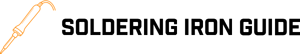
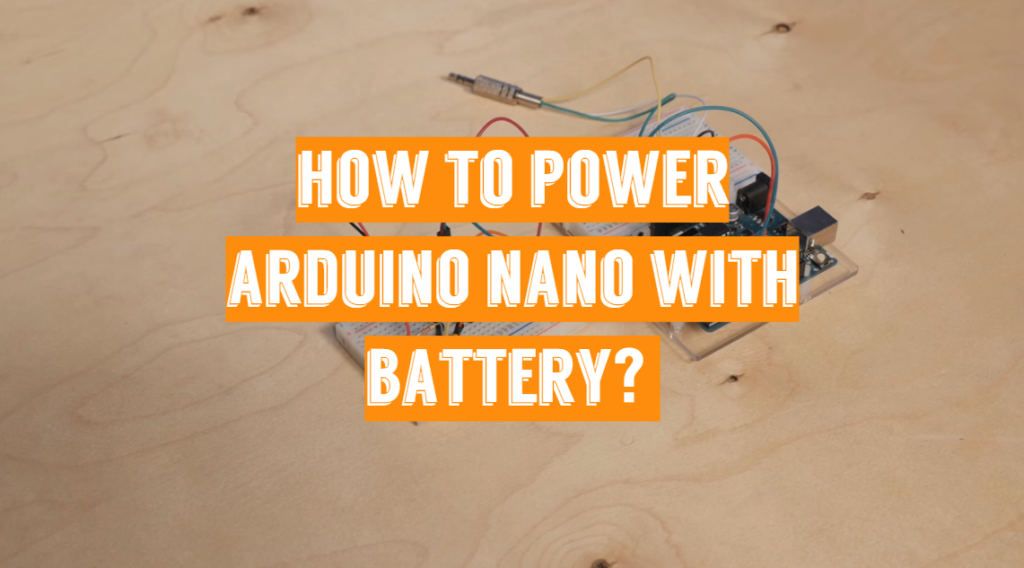
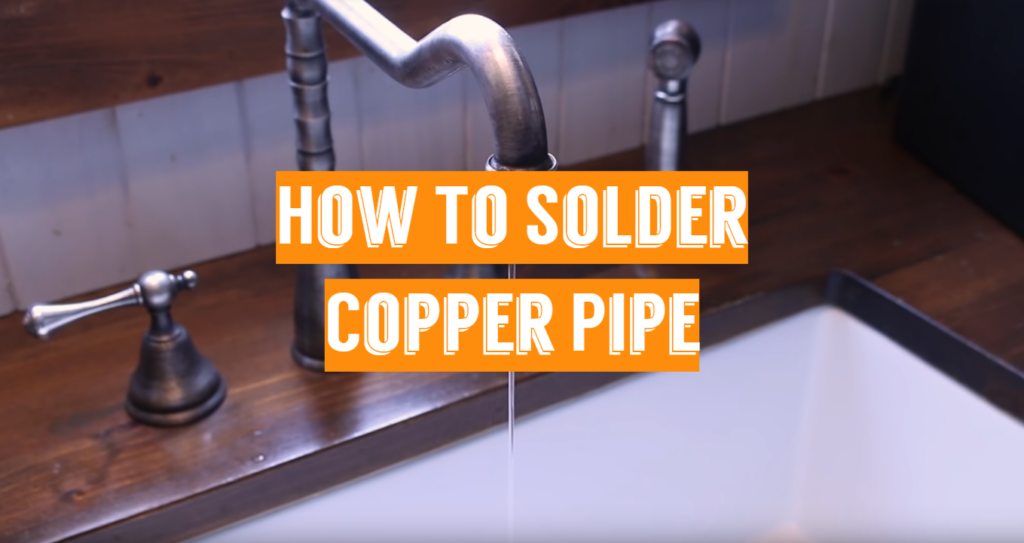
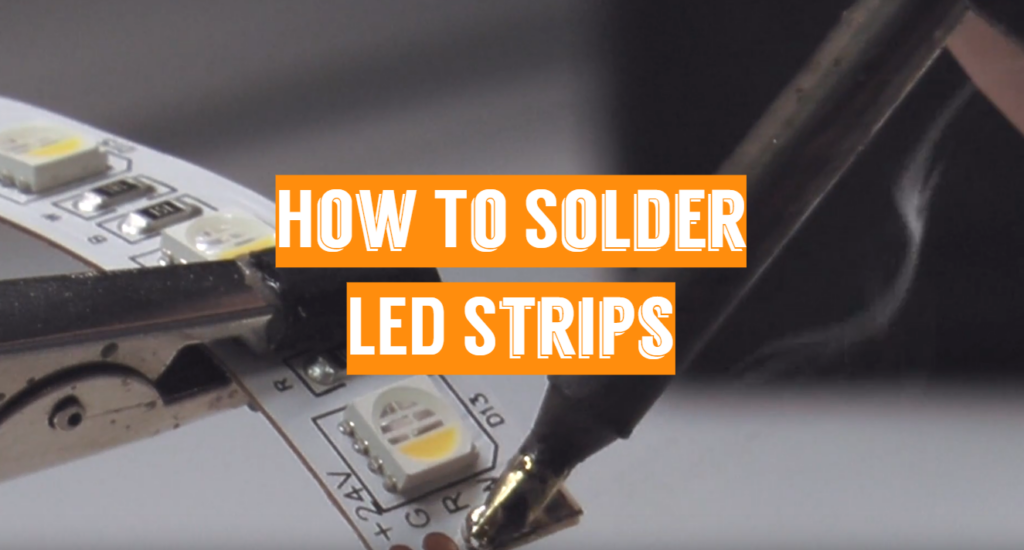
To measure the output of a 9-volt battery, you can use two separate resistors to create what is called a voltage divider. For example, if the output of your 9v source was 6 volts when it was connected directly to your multimeter, you could use two 8ohm resistors to divide the voltage equally so that only 4 volts would reach your meter.